Небольшое отступление: На самом деле в asp.net mvc все учебники рекомендуют пользоваться уже придуманной системой авторизации, которая называется AspNetMembershipProvider, она была описана в статье http://habrahabr.ru/post/142711/ (сейчас доступ уже закрыт), но обьяснено это с точки зрения «нажимай и не понимай, что там внутри». При первом знакомстве с asp.net mvc меня это смутило. Далее, в этой статье http://habrahabr.ru/post/143024/ — сказано, что пользоваться этим провайдером – нельзя. И я согласен с этим. Здесь же, мы достаточно глубоко изучаем всякие хитрые asp.net mvc стандартные приемы, так что это один из основных уроков.
Кукисы
Кукисы – это часть информации, отсылаемая сервером браузеру, которую браузер возвращает обратно серверу вместе с каждым (почти каждым) запросом.
Сервер в заголовок ответа пишет:
Set-Cookie: value[; expires=date][; domain=domain][; path=path][; secure] Например:
HTTP/1.1 200 OK Content-type: text/html Set-Cookie: name=value Set-Cookie: name2=value2; Expires=Wed, 09-Jun-2021 10:18:14 GMT Браузер (если не истекло время действия кукиса) при каждом запросе:
GET /spec.html HTTP/1.1 Host: www.example.org Cookie: name=value; name2=value2 Accept: */* Устанавливаем cookie (/Areas/Default/Controllers/HomeController.cs):
public ActionResult Index() { var cookie = new HttpCookie() { Name ="test_cookie", Value = DateTime.Now.ToString("dd.MM.yyyy"), Expires = DateTime.Now.AddMinutes(10), }; Response.SetCookie(cookie); return View(); } В Chrome проверяем установку:

Для получения кукисов:
var cookie = Request.Cookies["test_cookie"]; Делаем точку остановки и проверяем:
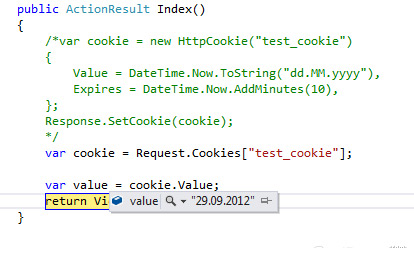
Примечание: подробнее можно изучить кукисы по следующей ссылке:
http://www.nczonline.net/blog/2009/05/05/http-cookies-explained/
Авторизация
В нашем случае авторизация будет основана на использовании кукисов. Для этого изучим следующие положения:
- FormsAuthenticationTicket – мы воспользуемся этим классом, чтобы хранить данные авторизации в зашифрованном виде
- Нужно реализовать интерфейс IPrincipal и установить в
HttpContext.Userдля проверки ролей иIIdentityинтерфейса. - Для интерфейса IIdentity сделать реализацию
- Вывести в BaseController в свойство CurrentUser значение пользователя, который сейчас залогинен.
Приступим.
Создадим интерфейс IAuthentication и его реализацию CustomAuthentication (/Global/Auth/IAuthentication.cs):
public interface IAuthentication { /// <summary> /// Конекст (тут мы получаем доступ к запросу и кукисам) /// </summary> HttpContext HttpContext { get; set; } User Login(string login, string password, bool isPersistent); User Login(string login); void LogOut(); IPrincipal CurrentUser { get; } } Реализация (/Global/Auth/CustomAuthentication.cs):
public class CustomAuthentication : IAuthentication { private static NLog.Logger logger = NLog.LogManager.GetCurrentClassLogger(); private const string cookieName = "__AUTH_COOKIE"; public HttpContext HttpContext { get; set; } [Inject] public IRepository Repository { get; set; } #region IAuthentication Members public User Login(string userName, string Password, bool isPersistent) { User retUser = Repository.Login(userName, Password); if (retUser != null) { CreateCookie(userName, isPersistent); } return retUser; } public User Login(string userName) { User retUser = Repository.Users.FirstOrDefault(p => string.Compare(p.Email, userName, true) == 0); if (retUser != null) { CreateCookie(userName); } return retUser; } private void CreateCookie(string userName, bool isPersistent = false) { var ticket = new FormsAuthenticationTicket( 1, userName, DateTime.Now, DateTime.Now.Add(FormsAuthentication.Timeout), isPersistent, string.Empty, FormsAuthentication.FormsCookiePath); // Encrypt the ticket. var encTicket = FormsAuthentication.Encrypt(ticket); // Create the cookie. var AuthCookie = new HttpCookie(cookieName) { Value = encTicket, Expires = DateTime.Now.Add(FormsAuthentication.Timeout) }; HttpContext.Response.Cookies.Set(AuthCookie); } public void LogOut() { var httpCookie = HttpContext.Response.Cookies[cookieName]; if (httpCookie != null) { httpCookie.Value = string.Empty; } } private IPrincipal _currentUser; public IPrincipal CurrentUser { get { if (_currentUser == null) { try { HttpCookie authCookie = HttpContext.Request.Cookies.Get(cookieName); if (authCookie != null && !string.IsNullOrEmpty(authCookie.Value)) { var ticket = FormsAuthentication.Decrypt(authCookie.Value); _currentUser = new UserProvider(ticket.Name, Repository); } else { _currentUser = new UserProvider(null, null); } } catch (Exception ex) { logger.Error("Failed authentication: " + ex.Message); _currentUser = new UserProvider(null, null); } } return _currentUser; } } #endregion } Суть сводится к следующему, мы, при инициализации запроса, получаем доступ к HttpContext.Request.Cookies и инициализируем UserProvider:
var ticket = FormsAuthentication.Decrypt(authCookie.Value); _currentUser = new UserProvider(ticket.Name, Repository); Для авторизации в IRepository добавлен новый метод IRepository.Login. Реализация в SqlRepository:
public User Login(string email, string password) { return Db.Users.FirstOrDefault(p => string.Compare(p.Email, email, true) == 0 && p.Password == password); } UserProvider, собственно, реализует интерфейс IPrincipal (в котором есть проверка ролей и доступ к IIdentity).
Рассмотрим класс UserProvider (/Global/Auth/UserProvider.cs):
public class UserProvider : IPrincipal { private UserIndentity userIdentity { get; set; } #region IPrincipal Members public IIdentity Identity { get { return userIdentity; } } public bool IsInRole(string role) { if (userIdentity.User == null) { return false; } return userIdentity.User.InRoles(role); } #endregion public UserProvider(string name, IRepository repository) { userIdentity = new UserIndentity(); userIdentity.Init(name, repository); } public override string ToString() { return userIdentity.Name; } Наш UserProvider знает про то, что его IIdentity классом есть UserIdentity, а поэтому знает про класс User, внутри которого мы реализуем метод InRoles(role):
public bool InRoles(string roles) { if (string.IsNullOrWhiteSpace(roles)) { return false; } var rolesArray = roles.Split(new[] { "," }, StringSplitOptions.RemoveEmptyEntries); foreach (var role in rolesArray) { var hasRole = UserRoles.Any(p => string.Compare(p.Role.Code, role, true) == 0); if (hasRole) { return true; } } return false; } В метод InRoles мы ожидаем, что придет запрос о ролях, которые допущены к ресурсу, разделенные запятой. Т.е., например, “admin,moderator,editor”, если хотя бы одна из ролей есть у нашего User – то возвращаем зачение «истина» (доступ есть). Сравниваем по полю Role.Code, а не Role.Name.
Рассмотрим класс UserIdentity (/Global/Auth/UserIdentity.cs):
public class UserIndentity : IIdentity { public User User { get; set; } public string AuthenticationType { get { return typeof(User).ToString(); } } public bool IsAuthenticated { get { return User != null; } } public string Name { get { if (User != null) { return User.Email; } //иначе аноним return "anonym"; } } public void Init(string email, IRepository repository) { if (!string.IsNullOrEmpty(email)) { User = repository.GetUser(email); } } } В IRepository добавляем новый метод GetUser(email). Реализация для SqlRepository.GetUser() (LessonProject.Model:/SqlRepository/User.cs):
public User GetUser(string email) { return Db.Users.FirstOrDefault(p => string.Compare(p.Email, email, true) == 0); } Почти все готово. Выведем CurrentUser в BaseController:
[Inject] public IAuthentication Auth { get; set; } public User CurrentUser { get { return ((UserIndentity)Auth.CurrentUser.Identity).User; } } Да, это не очень правильно, так как здесь присутствует сильное связывание. Поэтому сделаем так, введем еще один интерфейс IUserProvider, из которого мы будем требовать вернуть нам авторизованного User:
public interface IUserProvider { User User { get; set; } } … public class UserIndentity : IIdentity, IUserProvider { /// <summary> /// Текщий пользователь /// </summary> public User User { get; set; } … [Inject] public IAuthentication Auth { get; set; } public User CurrentUser { get { return ((IUserProvider)Auth.CurrentUser.Identity).User; } } А теперь попробуем инициализировать это всё.
Вначале добавим наш IAuthentication + CustomAuthentication в регистрацию к Ninject (/App_Start/NinjectWebCommon.cs):
kernel.Bind<IAuthentication>().To<CustomAuthentication>().InRequestScope(); Потом создадим модуль, который будет на событие AuthenticateRequest совершать действие авторизации:
public class AuthHttpModule : IHttpModule { public void Init(HttpApplication context) { context.AuthenticateRequest += new EventHandler(this.Authenticate); } private void Authenticate(Object source, EventArgs e) { HttpApplication app = (HttpApplication)source; HttpContext context = app.Context; var auth = DependencyResolver.Current.GetService<IAuthentication>(); auth.HttpContext = context; context.User = auth.CurrentUser; } public void Dispose() { } } Вся соль в строках: auth.HttpContext = context и context.User = auth.CurrentUser. Как только наш модуль авторизации узнает о контексте и содержащихся в нем кукисах, ту же моментально получает доступ к имени, по нему он в репозитории получает данныепользователя и возвращает в BaseController. Но не сразу всё, а по требованию.
Подключаем модуль в Web.config:
<system.web> … <httpModules> <add name="AuthHttpModule" type="LessonProject.Global.Auth.AuthHttpModule"/> </httpModules> </system.web> План таков:
- Наверху показываем, авторизован пользователь или нет. Если авторизован, то его email и ссылка на выход, если нет, то ссылки на вход и регистрацию
- Создаем форму для входа
- Если пользователь правильно ввел данные – то авторизуем его и отправляем на главную страницу
- Если пользователь выходит – то убиваем его авторизацию
Поехали. Добавляем Html.Action(“UserLogin”, “Home”) – это partial view (т.е. кусок кода, который не имеет Layout) – т.е. выводится где прописан, а не в RenderBody().
_Layout.cshtml (/Areas/Default/Views/Shared/_Layout.cshtml):
<body> <div class="navbar navbar-fixed-top"> <div class="navbar-inner"> <div class="container"> <ul class="nav nav-pills pull-right"> @Html.Action("UserLogin", "Home") </ul> </div> </div> </div> @RenderBody() HomeController.cs: public ActionResult UserLogin() { return View(CurrentUser); } UserLogin.cshtml (/Areas/Default/Views/Home/UserLogin.cshtml):
@model LessonProject.Model.User @if (Model != null) { <li>@Model.Email</li> <li>@Html.ActionLink("Выход", "Logout", "Login")</li> } else { <li>@Html.ActionLink("Вход", "Index", "Login")</li> <li>@Html.ActionLink("Регистрация", "Register", "User")</li> } Контроллер входа выхода LoginController (/Areas/Default/Controllers/LoginController.cs):
public class LoginController : DefaultController { [HttpGet] public ActionResult Index() { return View(new LoginView()); } [HttpPost] public ActionResult Index(LoginView loginView) { if (ModelState.IsValid) { var user = Auth.Login(loginView.Email, loginView.Password, loginView.IsPersistent); if (user != null) { return RedirectToAction("Index", "Home"); } ModelState["Password"].Errors.Add("Пароли не совпадают"); } return View(loginView); } public ActionResult Logout() { Auth.LogOut(); return RedirectToAction("Index", "Home"); } } LoginView.cs (/Models/ViewModels/LoginView.cs):
public class LoginView { [Required(ErrorMessage = "Введите email")] public string Email { get; set; } [Required(ErrorMessage = "Введите пароль")] public string Password { get; set; } public bool IsPersistent { get; set; } } Страница для входа Index.cshtml (/Areas/Default/Views/Index.cshtml):
@model LessonProject.Models.ViewModels.LoginView @{ ViewBag.Title = "Вход"; Layout = "~/Areas/Default/Views/Shared/_Layout.cshtml"; } <h2>Вход</h2> @using (Html.BeginForm("Index", "Login", FormMethod.Post, new { @class = "form-horizontal" })) { <fieldset> <legend>Вход</legend> <div class="control-group"> <label class="control-label" for="Email"> Email</label> <div class="controls"> @Html.TextBox("Email", Model.Email, new { @class = "input-xlarge" }) <p class="help-block">Введите Email</p> @Html.ValidationMessage("Email") </div> </div> <div class="control-group"> <label class="control-label" for="Password"> Пароль</label> <div class="controls"> @Html.Password("Password", Model.Password, new { @class = "input-xlarge" }) @Html.ValidationMessage("Password") </div> </div> <div class="form-actions"> <button type="submit" class="btn btn-primary"> Войти</button> </div> </fieldset> } Запускаем и проверяем:

После авторизации:
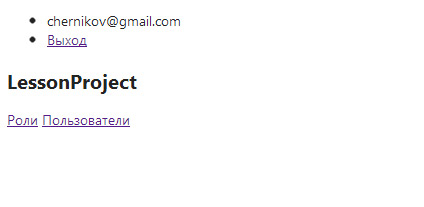
Все исходники находятся по адресу https://bitbucket.org/chernikov/lessons
ссылка на оригинал статьи http://habrahabr.ru/post/176043/
Добавить комментарий